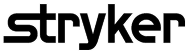Visitor Management & Front Desk Solutions at Every Price Point
Choose the best visitor management system pricing option for your business.
Basic
billed annually
Ideal for small to medium-sized businesses that need a straightforward system to manage guest registrations
- Unlimited visitors
- Visitor check in/check out
- Badge printing
- Sign documents
- Host notifications (MS Teams, Slack, SMS, Email)
- Tablet hardware compatible
Basic+
billed annually
Ideal for organizations in regulated industries where visitor verification is crucial
Everything in Visitor Management Basic, plus:
- Visitor screening (block list)
- ID scanning
- *Emergency SMS alerts to visitors
- Mobile app
*Additional fees apply
Premium
billed annually
Ideal for service-oriented organizations aiming to enhance the visitor experience
- Call employee button
- AI Avatar
- Visitor photo capture
- Visitor surveys
- Events check-in
- Mobile app
Enterprise
billed annually
Ideal for large organizations or corporations that need a comprehensive visitor management solution with advanced screening features
Everything in Visitor Management Premium, plus:
- 2 call employee buttons
- Face mask screening
- Interactive media (maps, web pages, images, videos)
Enterprise + Front Desk
billed annually
Ideal for large-scale organizations that require a seamless integration of visitor management with front desk services
- Everything in Front Desk
- Everything in Visitor Management Enterprise
Compare ALICE Visitor Management Solutions
Visitor Management features
Scheduled visitor appointments
Pre-visit registration site
Unlimited visitor check-in
Unlimited fast track (QR) check-in
Unlimited group check-in
Custom check-in fields
Capture visitor photos
Visitor badge printing (with photo)
Check-in surveys and documents
Signed documents with expiration dates
Safety (or other) videos
Employee notification (SMS, Email, Slack, MS Teams)
Support for multiple languages
Visitor screening (US Consolidated List and Private Screening List)
Scan and verify ID cards
Emergency SMS notifications
Visitor Greeting & Calling feature
AI avatars
Motion-activated visitor greeting video
Call employee button
Interactive Information
Building maps
Websites and web forms
Images and image slide shows
Videos
Widgets
Front Desk
Motion detection
Real-time phone or video calls
5 AI Receptionist Avatars
Custom Greeting
Company, department and employee directory listing

Features that require additional licenses, hardware, or fees. Please contact ALICE Receptionist Sales for pricing on these add-ons.
Front Desk
billed annually
Ideal for businesses that require a modern, automated solution for managing their lobby without a physical receptionist.
- Greet visitors when they enter the lobby using motion detection
- Connect visitors with employees in real-time phone or video calls
- 5 AI Receptionist Avatars to choose from
- Custom Greeting
- Company, department and employee directory listing
- Real-time communications with employees
- Communications via phone, video & MS Teams
- Support for multiple languages
- Integrations (SSO, Microsoft AD/Entra, Slack, MS Teams)
- Customized branding
ALICE Front Desk Features
Building Directory Features
AI avatars
Motion-activated video greeting
Company, department, and employee directories
Interactive information display
— Building maps
— Websites
— Web forms
— Images and image slideshow
— Videos
— Widgets
— Embedded 3rd party applications
Customized branding
Customized greeting video
Configurable interface
Support for multiple languages
Communication Features
Calling between guests and employees
Ring groups
Support for calling Microsoft Teams
Microsoft Teams video users
ALICE Cloud Communications Service
• Audio users
• ALICE Client video users
On-prem PBX support (Cisco, Avaya, etc.)
Security Features
Remote visitor video verification
Reporting
Door access integration
The Organizations that Trust ALICE Receptionist with Their Visitor Management Systems
Whether in the office or on the road, ALICE visitor management systems provide multiple ways to connect visitors with employees. ALICE is designed to be fully compatible with leading communication and collaboration platforms, ensuring a smooth and integrated experience.
See ALICE Receptionist in Action
When visitors enter your building, let a proactive, positive, and professional virtual receptionist welcome them.
See how ALICE greets, registers, and interacts with visitors.
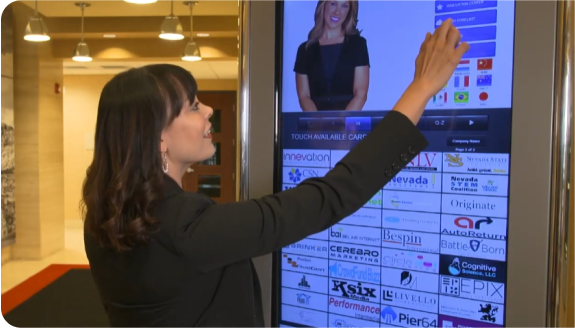
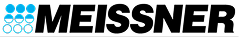
“I would highly recommend the ALICE system because we were able to accomplish what we wanted to do and it works perfectly. We’re a highly technical facility and reception is one of the tasks that we’ve automated. It’s been great to have been able to do this.”
– Mike Van Meerten, IT Director, Meissner Filtration Products, Inc.
Award-Winning Visitor Management Solutions






Book Your Interactive Demo Today!
Get a personalized look at how ALICE Receptionist’s front desk and visitor management solutions can save your organization time and money without compromising a friendly and professional visitor experience.
Select a date to schedule your personalized demo.
Frequently Asked Questions
Some of the more advanced optional features may require additional licences, hardware, or fees in addition to the standard monthly subscription. Contact our Sales team members for details on optional features pricing.
Yes, we offer various trial options for ALICE Receptionist so you can experience first-hand how ALICE Receptionist can improve your office’s visitor management experience. Learn more about our visitor management trial options.
We can configure your kiosk to accommodate your needs while reflecting your company’s unique culture and branding. With personalized greetings, instructions, and language options, your visitor management system can align perfectly with your messaging and professional image.
Yes, ALICE can install your visitor management system across your company’s locations to ensure a professional and consistent visitor experience and maintain uniform processes, messaging, and security standards across your organization.